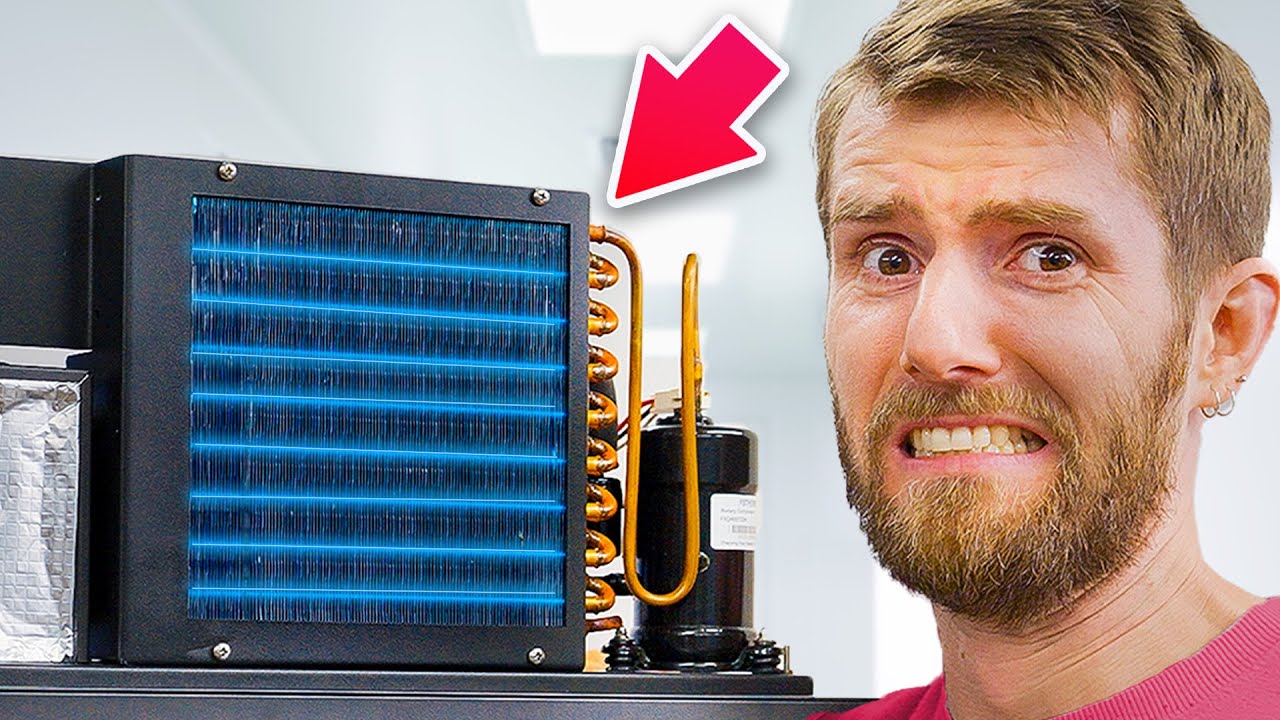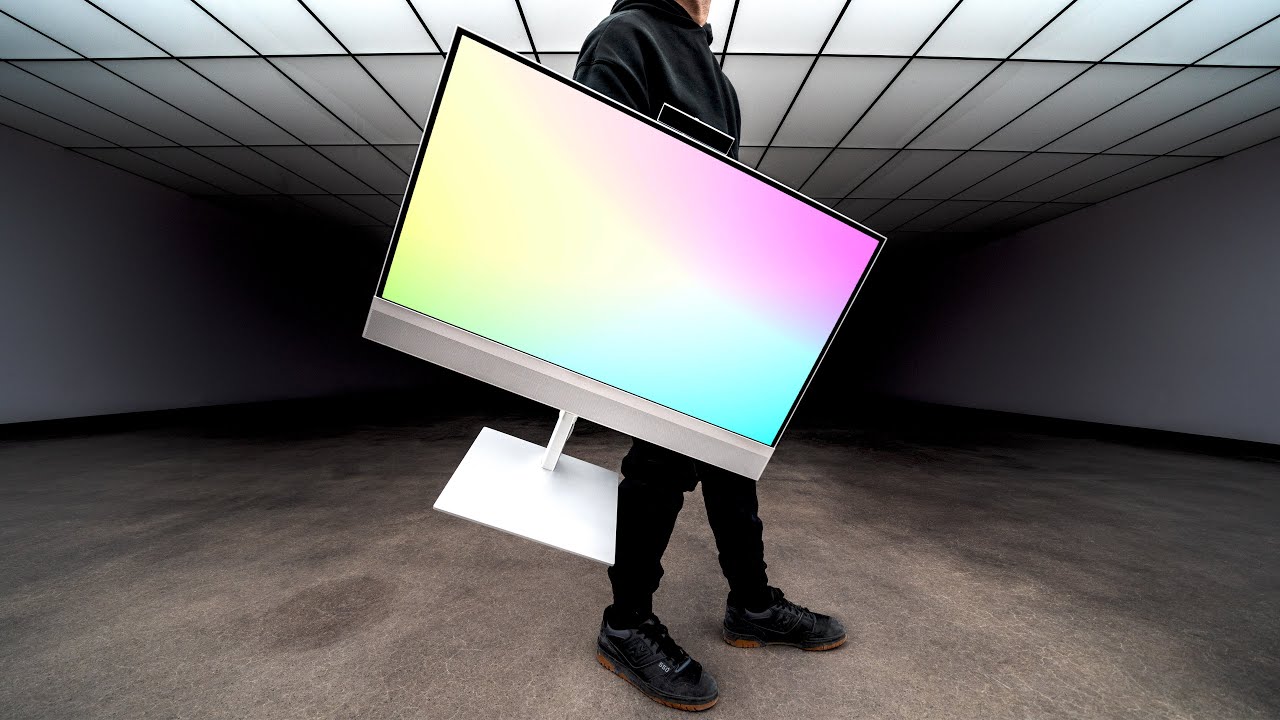
oh I should probably say what we’re doing here today so HP and Intel sent over one of their new all-in-one PCS and they challenged us to get our work done using this unit right here I don’t know what specification they sent I’m kind of curious essentially what we’re going to do is unbox this and then figure out if we can do all of our daily tasks including Mo’s daily tasks I think everybody’s going to take a turn testing out vhp allinone PC and it kind of unboxes like a TV you just pull the clips and then uh stand components and and gray power cable Mouse included subtle clicky ooh strong metallic stand with monitor pivot by the looks of it Intel vpro i7 and the remainder of the stand very minimal very flat this must be our keyboard just like hp’s laptop products that we’ve looked at you have the big font which I’m a fan of quiet keyboard [Music] ooh adjustable I like the adjustability this is quite a bit of height look at the height we can achieve here very low very high integrated webcam tilty and shut off see you later many different ports to take advantage of here including first type c then we have type A Time 4 there’s an Ethernet Jack the uh type-c also functions as a display port you’ve also got HDMI a full-on dedicated display port so lots of interfacing options power cable goes in here no power brick so power supply is built in to the all-in-one so this Elite 1 870 G9 that I have in front of me is featuring an i7 13700 chip it’s got 16 gigs of ddr5 5 12 gigs of SSD storage and it has that 27 in QHD display the integrated camera is 5 megapixels you have Wi-Fi 6E plus Bluetooth 53 it comes with a 3year warranty and it comes in around $1,649 however if you only need a 24 in that one starts at around, 1500 okay so this is the HP rig the HP Allin one rig it’s not much of a rig it’s just one thing so I’m going to be editing the intro sequence on this actually I’m going to edit the entire video on this before we start editing L didn’t mention this has a Type C and A type a 4 and a half headphone jack on the side I like editing off hard drives and a quick and easy solution to that is having it right here without me reaching to the back of the PC I can access everything I need right off to the side you have your power button over here to the right and then you have four extra buttons on the side that will give you access to your menu systems adjust your settings As You Wish now I will say what we’re doing here is a bit Overkill not a bit it’s really a lot Overkill most people that are going to be using this PC aren’t going to be taxing it this aggressively what we’re editing here is a multicam with multiple different codecs we have huge prores files taking up 200 gigs we also have h264 files coming off the uh Sony A1 cameras basically the way I like to edit on a timeline is I like to just run through the entire clip chopping out de air rearranging certain segments if I feel they need to be rearranged and then painting over the multi-cam angles to hide some of those jump cuts my experience on the timeline has been very smooth there’s no chopping there there’s no stuttering none that I’ve experienced I’m not challenging this footage by adding a lot of effects or anything it’s not typically in our workflow however I did change the clip speed for the time lapse and as you can see over here it’s pretty butter this is smooth right like that’s that’s butter right there oh another thing I want to talk about is the stand if you’re sitting in front of a computer for hours on end this stand is so ideal you can adjust it exactly to what height level you need to be at so that you’re not hunched over and then also you have your your tilt adjustments if you want to work high but actually want to like lay back this is comfortable there is one feature that kind of blew my mind I have this annoying habit of pointing at the screen I was showing lose something and while I was pointing at the screen I realized this thing is touchcreen do you see this it’s legitimately really really responsive like even without the magnet tool it’s so responsive it is following exactly what I want it to do I don’t know the touchcreen seems like something that probably won’t get used that much it was that wow that X Factor for me my monitor is touchcreen is your monitor touchcreen is your PC touchcreen I didn’t think so I’m moving in and out of the timeline while having multicam scrubbing through three different angles of footage and I’m not seeing any lag this is doing a really good job handling 4K footage the expert time was 4 minutes for a roughly 3 minute clip for me that doesn’t matter because I’d rather have a smoother timeline experience than have an export that’s just super quick check that out if you’re collaborating with somebody this type of here look at the screen what do you think and they can be like hey move this here what I mean there we go okay I’m being a little extra but I’m I’m so amazed with this touchcreen no no yeah yeah no no feel like the bottom is very iconic could be a unique angle if it’s like floor but tilted upwards so it’s just floating I don’t know I’m just I don’t mind the floating it’s just the hands give it texture as you would say see this is the problem POV is more like I don’t know if you notice you got some Ze on there bro we just took a couple thumbnails for this New Vision Pro fake and I’m going to edit them on Photoshop so I’m just going to pick a few here that I think might work think this one all right this is the one I chose I really like the screen real estate I think it’s really clean with the almost borderless edges I mean the color reproduction is something similar to other displays I’ve dealt with you know with the skin tones I feel like it’s more true to life it makes envisioning what I would see on maybe other devices other display plays more accurate Photoshop at least in the thumbnails that we do is not really intensive but I do edit On Da Vinci as well and da Vinci is also crossplatform it’s nice that uh this computer can access that okay so I just finished the Photoshop thumbnail Mo just told me that there is a touchcreen and I would find it kind of useful if I were to you know instead of using Control Plus to zoom in I can just like quickly zoom in on these details and just also pan and also rotate that’s kind of cool yeah reminds me of that Way’s World part where they’re like look we’re in Delaware hi I’m in Delaware how fun to be in Delaware so my name’s Jack and I do a lot of the business related tasks at unbox therapy which include a lot of emails Zoom calls I just want to show you some of the features I would benefit from personally for example I’ve got the video control settings opened up here and you can see how I can change the layout of the frame this is wide this is now portrait I can zoom in on tight and then there’s also a gallery view as well if I had multiple people on the call and one of the features that I like is the auto frame so if I am to move um to a different part of the screen it will automatically follow me so if I kind of get carried away on a call and I’m moving around I uh won’t have to worry about not being captured I can blur out my background so people don’t know where I am I could be in The Great Outdoors and uh no one would know any difference so I’ve plugged in an additional webcam over here it will sense where my eyes are looking and adjust to whichever camera that is so if I click on auto camera and I then look at this side angle you can see that it adjusts to this particular angle and then if I look back at the uh HP one it then goes back to this one so I’m not having to change uh angles it does it automatically depending on where I’m looking another feature that I really found interesting for myself is especially is this automatic Keystone if I bring my whiteboard in if I want to show off something on my fancy whiteboard boom it automatically um adjusts to the Whiteboard you know we can write some important notes Here simple messaging there get the point across that’s my modotto so it also has this AI based noise reduction feature it will recognize unwanted sounds like dogs barking or you know a baby crying and filter that out so it’s not interfering with your voice call okay okay and here we’re going to test out the noise cancellations so I’m going to have Mo doing something in the background where he’s crinkling some uh like a bag which would be annoying for a a voice call and uh you could tell that it’s cutting it out and just keeping in my audio so uh people can just concentrate on that nice you doing business right now uh yeah is this business yeah are you in a business mood will I noticed the auto exposure is pretty cool as soon as I start to take up more of the frame you can see it’s got the super exposed lighting you can imagine if you’re in front of a window or something like that where sometimes that auto exposure is like going haywire now you you have to hop on a call here and there don’t you I do from time to time you’ve been known to hop on a not as many not as many calls as this guy right here no no executive over there Mr business over here yeah got the brown shirt and the black pants it’s all business yeah well the nice thing about these speakers is this firing right at me so it’s not like bouncing off the desk or needing to bounce off the wall you sound very present and Central yeah this webcam looks great honestly I mean when it comes to sort of the fundamentals like the day-to-day activities of the typical like workday those tasks are well taken care of with this setup in a package that is just so tiny and Sleek just everything is sort of where you need it to be and if you had to deploy like a dozen of these things or a hundred of these things it’s intuitive and the individual is going to sit down in front of it and and immediately understand how to interact how to get work done and and so on so there you have it that’s HP and Intel’s Elite one the latest all-in-one that we’ve experienced here at unbox therapy very streamlined package what do you think will could we get some work done or what look at that that’s the thumbs up of approval right [Music] there
source